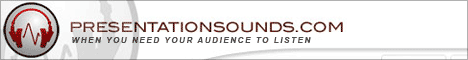February 01, 2006 Edition Nr: 006
|
Welcome to the sixth edition of the 123PPT.com Newsletter.
In every edition we promise to feature a different selection of products from across our entire product range, and offer them to you at exclusive reader discount prices.
What's more, the 123PPT.com Newsletter brings Exclusive Articles and Advice, from leading presenters, and presentation creators. Step-by-step PowerPoint tutorials and lessons from leading Interactive designers and media creators. As well as the opportunity to Ask the Experts about any area of your presentation.
This exclusive service, is one we provide for you, and only for you, our Newsletter subscribers. So whether your curious on how to improve your public speaking performances, wonder about how to create certain effects for your presentation content, or want to know how to increase the involvement of your audience. In Ask the Experts, you'll have the opportunity to get the answers to the questions that matter to you.


In this edition only, our exclusive reader discounts offer you amazing savings on the Buying A Home PowerPoint Template, the Test tube Sample PowerPoint Background, and the Flashlight Torch Photo.
|
 |
|
|
|
|
Offer valid from 01/02/2006 - 15/02/2006 for all subscribers of the 123PPT.com Newsletter.

|
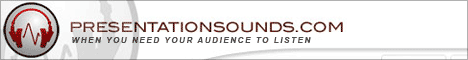

|
 |
Don't present your brand and undermine your business
By Antony Eikeland, Communication Consultant, 123PPT.com
It's strange how so many organizations produce a corporate PowerPoint presentation template; a "one size fits all", template for all corporate presentations.
Whereas Gandalf and the other characters in the film franchise, "The Lord of the Rings", may have come to terms with the concept of "One ring to rule them all", it's sad to see so many presenters undermine and destroy their organizations credibility, by believing that one template will present for all.
And whilst you, as indeed most every organization, do not have the budget of a Hollywood blockbuster available at your disposal, there are ways to ensure that your brand keeps its integrity, and your audience made to feel as though your efforts were made for them. Not for a previous presentation, or indeed, as the sole template for everything.
But did you know that there are ways to achieve this without it having to cost you the middle earth?

|


|
 |
Ever wondered how to remove those annoying image backgrounds from graphics imported into PowerPoint?
For images that are perfectly, square or rectangular, PowerPoint can import these and place them on a layer above the presentation background, and make the visual integration appear seamless.
However, the vast majority of images, are either circular, oval, or polygon in shape. Have uneven and multiple sides and curves. When images of this nature are imported into PowerPoint, PowerPoint takes the wdith and height of the graphic and produces a square or rectangular shape, placing the graphic within it upon a colored or white background.
In this edition's tutorial, PowerPoint and presentations expert Scott Harvey, shows you, how to make your PowerPoint presentations appear professional by showing you, "How to import graphics and make their backgrounds transparent", so that non-rectangular shaped images appear to integrate with your PowerPoint design.

|


|
 |
In our last edition, Dianna Gantry Asked the Experts, "I'm using my scanner to scan in images to PowerPoint but they seem very large and my presentation has slowed down enormously.
When I use the software with that accompanied the scanner I have followed all the instructions and it seems as though I have followed things correctly. But is there something I am doing wrong? Images shouldn't slow down my presentation or make it dfficult to load should it?"
Read Louise Harding's reply, as she answers Dianna's question and shows you how to reduce the load time of your presentation with scanned images and photographs.
If you have a question you would like to Ask the Experts, please click here.

|
|
|
|
|


| Advertise |
| If you would like to learn more about how to advertise in a future edition of the Newsletter, please click here. |
|